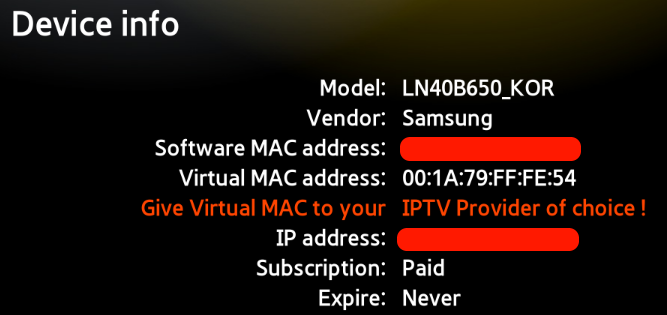How to setup IPTV with Smart STB
To use Smart STB on your Smart TV, first you have to register an account and activate custom portal from here: https://billing.smart-stb.net/
When you do the activation, open your LG Content Store / Samsung Smart Hub and search for this application: Smart STB.
Start the application on your TV:
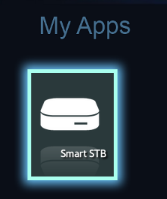
When you get to this screen press Enter/OK (the key in the middle between the arrows) on your remote
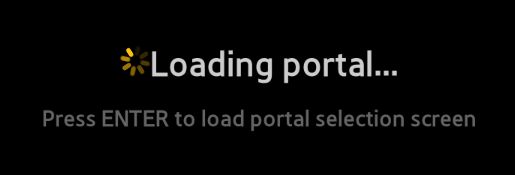


You will get the following screen:
Select System settings
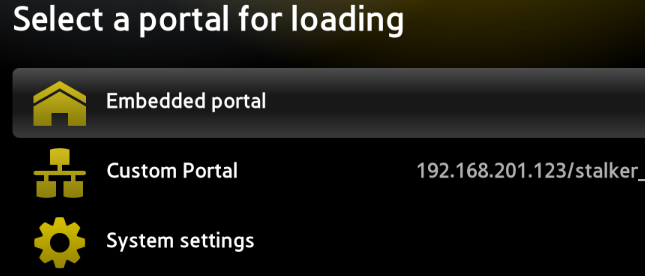
(address shown here is fake - only for display purposes, it will not work on your TV!)
Select Portal
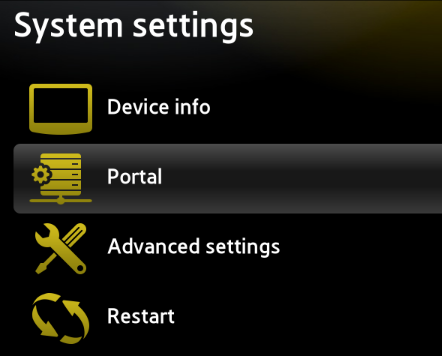
Type in Portal name: NOWIPTV
Type in Portal 1 URL: http://list.thekingiptv.com:8080/c/
When done press Return on your remote to save settings and go back
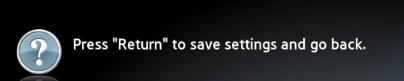
Select Restart
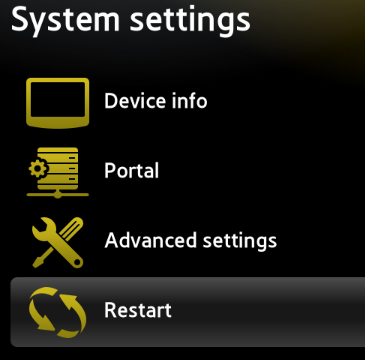
Now only left to do is to send us your Virtual MAC address.
Check the example bellow.
Enter Device info: